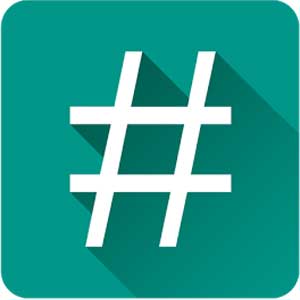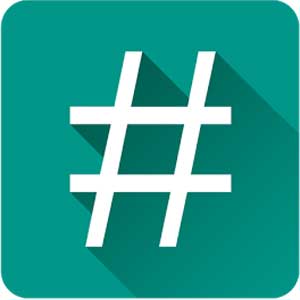
SuperSu Root Apk – secure rooted android
SuperSu manages what apps on your rooted device have access to "su binary". in other words mange or handle who has the root access. This is so important because Apps that are granted superuser access have the administrator/root permissions to modify system. SuperSu has many features. Continue reading to bottom of this page to see list of features and awesome functionalities this SuperSU has.
| App Name | SuperSu |
|---|---|
| Version | 2.82 |
| App Size | 5.9 MB |
| Last updated | Monday 17, July 2017 |
| Provide | Codingcode |
| Requirement | Android OS 2.3 and up with root access |
SuperSu apk tool requires your android phone to be rooted. This tool allows advance management of root access rights for all the apps on your phone or tablet. One of the options that SuperSU provides is the possibility to perform a temporary 'unroot' of your device so that you can take advantage of content that only unrooted devices can use.
Features include:
- Superuser access prompt
- Superuser access logging
- Superuser access notifications
- Per-app notification configuration
- Temporary unroot
- Deep process detection (no more unknowns)
- Works in recovery (no more segfaulting)
- Works when Android isn't properly booted
- Works with non-standard shell locations
- Always runs in ghost mode
- Wake on prompt
- Convert to /system app
- Complete unroot
- Backup script to survive CyanogenMod nightlies
- OTA survival mode (no guarantees)
- Full color-coded command content logging (input/output/error)
- Per-app logging configuration
- Per-app user override
- Grant/deny root to an app for a set amount of time
- PIN protection
- Per-app PIN protection
- Adjust auto-deny countdown
How to Uninstall SuperSU without loosing root?
You can just uninstall SuperSu, but it will lose root. Why?. It's because Super User access management works through "su binary". If your phone has "su binary" in your system files then your phone is rooted. Only one "su binary" can be there at a time. When you install SuperSu your previous super user access management solution will be removed. That's why when uninstalling SuperSU it will lose root.