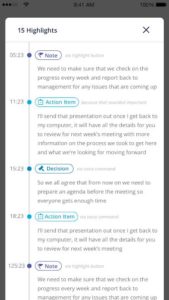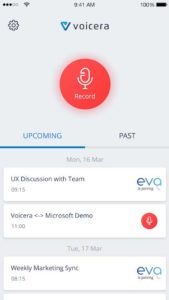Voicera APK Download
| Name: | Voicera |
|---|---|
| Version: | 2.42 |
| Size: | 36.5 MB |
| Last Updated: | May 06, 2018 |
| Rating: | 3+ |
| Offered By: | Wrappup .Inc |
Voicera APK
Voicera comes with Eva (AI assistant). Eva is an in-meeting AI assistant. Eva will take notes for you in meetings you attend. Running late, double booked, had to leave early? Don’t miss out - Eva can take notes for you there too! Eva will listen and pull out important moments - we call these Predictive Highlights. If you want to mark something yourself, just say, "Okay Eva, Action Item" or tap in the app. With Eva in your meetings, they become activated. Voicera doesn’t own your meeting data. It’s your meeting, your data, not ours.
Features of Voicera
- Error corrected summaries automatically emailed to your inbox
- Invite Eva to capture your online meetings or teleconference calls (with Google Calendar, Office 365 or invite eva@voicera.com via email)
- Revamped capture of in-person meetings, with closed captioning, voice activated notes, and a highlight button
- Speech search functionality
- Predictive highlights that look to summarize important moments
- Playback highlight and share with colleagues
Voicera Apk is now available for Android to download. This app is also available for IOS too. As you know getting notes on meeting is more important. But paying attention to people and notepad is difficult. When you take notes some of the important points may lose. Voicera helps us to pay attention to people instead of your notepad.
This app can predicatively highlight important content for you. For example Eva will listen to important words that sound like action items, or commitments, and to capture them for you automatically.Eva listens for important points in the conversation and extracts those moments as highlights so you can read and share them quickly. Eva will catch most of these if the speakers are speaking clearly. If you want to be sure Eva captures something a specific action say, “Okay Eva, Action Item” and Eva will always capture that moment.
Do you having too many meetings on your calendar ?. As long as Eva is on the meeting never miss a thing. Later in our free time you can catch up what you missed.