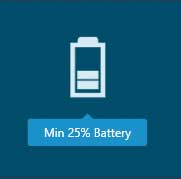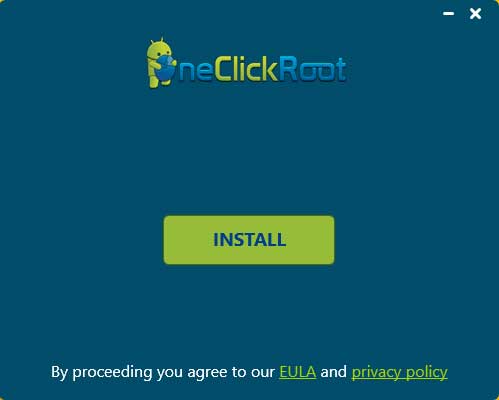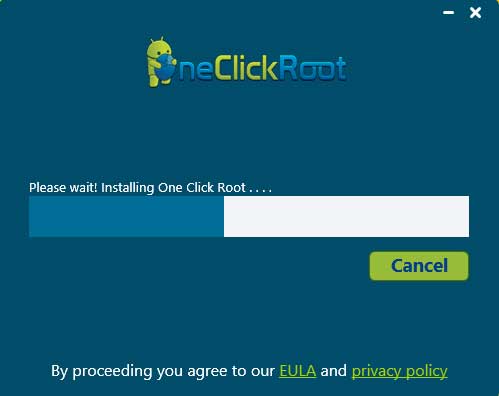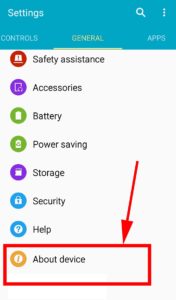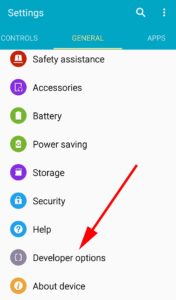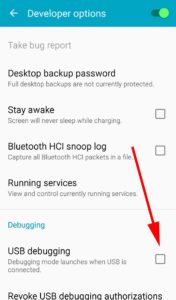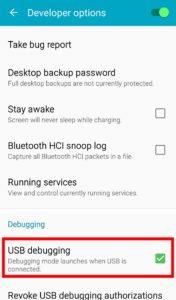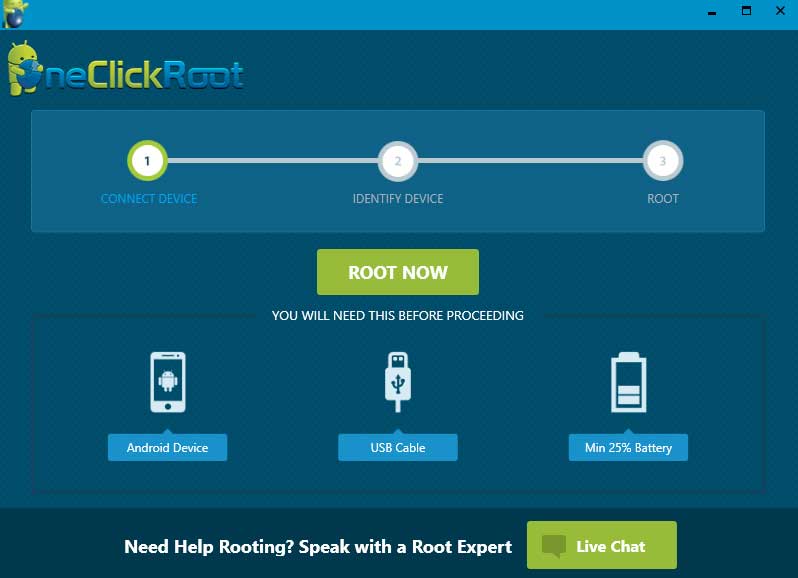One Click Root
OneClickRoot (one click root) is a rooting tool for android. Fastest and safest way of rooting your android. Highest success rate. This is an windows application supported by all windows versions. The most easiest rooting android via PC. checkout below picture guide for more details.
Download OneClickRoot tool exe
One Click Root Android
Before you start to root there are some prerequisites.
- Complete backup your device.
- This is very important because your phone/Tab may contain all your past memories and important files, videos and other important things. Rooting is an critical process. It is safer to backup all your data. In case of failure you can safely restore your device and you can use your device like nothing happened before. Click here to backup - Make sure your battery have minimum 25%.

- USB cable

How to Root Android
This section will describe step by step to root your android. Before you begin make sure you have read above prerequisites section.
Step 1: Download and Install
Once you download oneClickRoot exe open the application. You will screen like below.
Click "Install" button to install application.
Click "finish" to finish installation.
Step 2 : Enable USB Debugging
On Android 4.2 and higher, the Developer options screen is hidden by default. To make it visible, go to Settings > About phone and tap Build number seven times. Return to the previous screen to find Developer options at the bottom.
On some devices, the Developer options screen might be located or named differently.
Go to "developer Options". There you can see "USB Debugging" option. Enable it