Two WhatsApp Accounts on one phone – Android
How to use 2 whatsapp in 1 android?. Without going further I’ll show you the trick. Remember no expert knowledge is required. No root access is required. Because many android users do not how to root their android phone. So this method is easy like installing same android app twice on your android phone.
There is two ways of doing this. First of all I have to tell you something. There are WhatsApp mods or modified WhatsApp applications. Those apps are capable of giving more features or options than ordinary (official) WhatsApp downloaded from Play Store. So these are the two ways of doing that as:
Install Official WhatsApp and WhatsApp Mod (GBWhatsApp).
Installing 2 WhatsApp Mods as WhatsApp plus and GBWhatsApp.
Above two methods allows you to have 2 WhatsApp accounts. If you already have official WhatsApp then go for first method. By installing GBWhatsApp you can have another WhatsApp account. WhatsApp plus and GBWhatsApp are same as Official WhatsApp. Only difference is in features.
Method 1:
If you aleady have official WhatsApp application installed on your android phone then download below WhatsApp application and install it on your phone.
Click here to learn more about GBWhatsApp.
Method 2:
If you like to have 2 WhatsApp mods on your Android phone instead of having official and one Mod WhatsApp app, You can go for WhatsApp plus and GBWhatsApp. Many users prefer this method. Because WhatsApp mods gives you more features and options for free than official WhatsApp.
Step 1: Download and install WhatsApp 1
First download and install GBWhatsApp.
Step 2: Download and install WhatsApp 2
After installing GBWhatsApp then install WhatsApp plus. Even though names are different these two apps are WhatsApp modifications. It provide all the security and features of ordinary WhatsApp.
Step 3: Final
Now you have two WhatsApp applications or apps. Now you can set two phone numbers to those whatsApp apps.
How to install
First go to Settings and enable “Unknown Sources” from settings. Location of that setting will be differ according android versions and devices. See below picture guide for example. Then find download apk file and install again.
Reason for enabling “unknown sources” : Your device may only accept app installation coming from its native app store, like Google Play or Samsung Apps. The apk file of KingoRoot is directly downloaded from the server of Kingo and will not be able to install on your device unless you allow installing from “Unknow sources”.

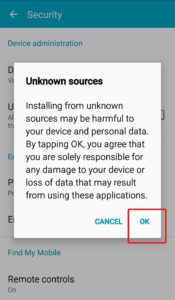

Please do not forget to leave a comment. If you find any problem please leave a comment and I will reply to them personally.





