How to use 2 whatsapp in dual sim phone
If you have dual sim phone or you want to have two WhatsApp accounts in one Android phone, their is an easier way of doing that. You might think of rooting your phone. No need to root. Because there are lots people who do not know how to root. Some phones have option for that and some may not. By this method you can have two WhatsApp accounts in one android phone even though your phone is not a dual sim phone.
How to use 2 WhatsApp in dual sim phone ?
For this I am using two WhatsApp mod apps GBWhatsApp and WhatsApp plus. These two WhatsApp variants are far better than ordinary WhatsApp. Because those two apps carry all the security features and options that your WhatsApp has. In addition you may have extra bunch of features for free. Those two apps also create WhatsApp account as you created using official WhatsApp.
Step 1: Enable “Unknown Sources”
Before you install above apps you have to enable “Unknown sources”.
Go to Settings -> Security -> enable “Unknown Sources”. See below picture guide for example.
Reason for enabling “unknown sources” : Your device may only accept app installation coming from its native app store, like Google Play or Samsung Apps. The apk file of KingoRoot is directly downloaded from the server of Kingo and will not be able to install on your device unless you allow installing from “Unknow sources”.

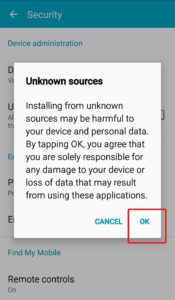

Step 2: Install and Setup first WhatsApp Account
Download WhatsApp plus from below link and set your first mobile.
Step 2: Install and Setup second WhatsApp Account
Then Download GBWhatsApp from below link and Setup your second mobile number with this.
Enjoy having two WhatsApp accounts on one phone. Simple and easy.




